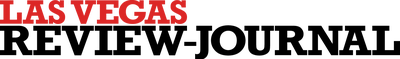100 moves to work smarter from home
As of March 19, 58% of American knowledge workers were working from home, according to Forbes — and that percentage has likely increased since then. Although many have now spent weeks and months working remotely, you might still be struggling to adjust to the new normal. And with many working from home for the foreseeable future, it’s not too late to take steps to optimize that experience.
From setting up an ideal home office to making the most of available technology and learning to balance parental and office duties — all while staying sane — here are 100 ways to work better from home.
How to set up a home office
If you’re still taking your meetings and sending off emails from your bed every day, you probably don’t have the most efficient setup. Now is the time to create a home office that will enable you to function as well as — or almost as well as — you would in your usual office. Here’s how to do it.
1. Have a separate work space
Your home is now your everything space — where you work, where you relax, where you eat and where you exercise. Having a designated space to work will help you separate your work time from your leisure time.
2. Make sure the lighting is good
Since you’re spending so much time at home, it’s important to set up your home office in a space that has good lighting — because spending eight hours of your day in a dimly lit space is just depressing. Working near a window where you can get natural light is ideal, especially since many of us are spending more time indoors than usual, but if that’s not possible, set up a lamp or other light source.
3. Find out what supplies your company will reimburse you for
The more equipment you can get for your home to emulate your office setup, the better — but you might not want to spend a ton of cash out of your own pocket. Find out if your company will reimburse you for any home office supplies.
Even if they don’t, some equipment is worth investing your own money in.
4. Invest in a comfortable desk chair
The more ergonomic your work setup is, the better. A comfortable and supportive desk chair can make all the difference.
5. Ensure you have a good WiFi connection
Upgrading your WiFi speed is another worthy investment.
6. Switch to Ethernet if possible
An Ethernet connection is typically more stable, faster and more secure than a WiFi connection, so connect to the internet via an Ethernet cable if possible.
7. Get a mouse and keyboard
Having a separate mouse and keyboard can help you work more efficiently — and you can get both items for fairly cheap on Amazon.
8. Buy an extra monitor
If you typically work using two monitors in your office, it’s worth it to buy an extra monitor for your home office, too.
9. Buy any other supplies you usually have on hand
Make sure to have a notepad and pens handy to take quick notes as you work and participate in meetings. If you deal with a lot of physical documents, it may be worth it to invest in a printer, too.
10. Get blue light-blocking glasses
There’s no conclusive data that shows that blue-light-blocking glasses can help with eye strain, but they have been proven to help you sleep better if you look at screens before bedtime, New York Magazine reported. If you tend to work into the night, this could be a good investment.
11. Keep your space tidy
It’s true that you don’t have co-workers around who can judge you for your messy desk, but that doesn’t mean you should work in a pigsty. Keep your space tidy by doing a quick cleanup each morning before starting your workday.
12. Decorate your space
You’re probably spending many of your waking hours at your home office, so make it a cheerful and inviting space. Decorate with photos of loved ones, houseplants or whatever else will bring you some joy.
13. Make sure your backdrop is professional
With many meetings now happening via video platforms like Zoom, your co-workers will likely be getting a peek into your home office setup. Be sure your background is professional — a blank wall or bookcase both work.
14. Let other members of your household know that that’s your work space
Once you’ve established where you’re going to set up your home office, make it clear to whomever you live with — whether it’s a partner, roommate or family member — that that area is now your work space and they should respect it as such.
15. Create clear boundaries
Ideally, you can set up an office in a room with a door that you can close when you need to take meetings or concentrate on the task at hand. If not, find other ways to create a boundary, such as putting a sign on your desk chair that you are not to be disturbed.
16. Establish a routine with set hours
Try to keep regular office hours if possible. This is harder to do if you have to provide care for children or other family members, but establishing some sort of set schedule can help keep you on track throughout the day. Be sure to include breaks in your schedule as well.
17. Get dressed for the day
As tempting as it is to stay in pajamas all day, getting dressed is another way to distinguish your workday from your leisure time. Unless you’ll be on a video call that mandates it, you probably don’t need to put on full business attire, but do change out of your pajamas into regular clothes to set yourself up for a productive day.
18. Turn the TV off
Keeping the TV on as “background noise” is probably distracting you more than you realize. Keep your television off during work hours.
19. Don’t do anything you wouldn’t at the office
The TV isn’t the only at-home temptation you should avoid. As a general rule, don’t do anything you wouldn’t do at your normal office — this includes playing video games or spending hours scrolling through Twitter during the workday.
20. Have healthy snacks on hand
Stock your kitchen with healthy snacks, like protein bars or fresh veggies. This will prevent you from munching on potato chips or other junk food throughout your workday, especially since you now have access to your pantry 24/7.
21. Prepare meals the night before
In addition to having healthy snacks, prep your breakfast and lunch the night before so you don’t have to worry about what to have for these meals — or worse, skip meals entirely.
22. Don’t forget the coffee machine
Another at-home office necessity for many of us is a reliable coffee machine. If you’re used to having coffee first thing when you get to the office or as an afternoon pick-me-up, make sure you can get access to your usual caffeine fix from the comfort of your own home.
How to make the most of technology
In addition to having basic office equipment, there are other pieces of tech you should invest in to complete your home office setup. There are also a number of programs and apps that can help you connect with others, stay on track with tasks and allow you to work as efficiently as possible. Here are a few of the ways you can use technology to your advantage in this new work environment.
23. Buy a webcam
Many laptops have a built-in webcam, but the picture quality is usually better with a separate webcam. If your job requires a lot of video meetings, it could be a worthy investment.
24. Get a good external mic
Just as with a webcam, an external mic typically provides better quality sound than the one that’s built into your laptop. Adam Burakowski, director of commerce at Business Insider, recommends the Blue Yeti USB mic.
“I’ve used the Blue Yeti USB mic for the past few years and it’s been the overwhelming favorite with the remote teams I’ve worked with,” he told Business Insider. “It may not seem essential, but it’s a welcome upgrade to your quality of remote work when people sound natural, instead of jarringly artificial.”
25. Use Slack or Microsoft Teamsto chat with co-workers
For the time being, you can’t chat with a co-worker at their desk when you need their insight. Slack and Microsoft Teams make it easy to message your co-workers to get feedback or to just have virtual water cooler talk.
Check Out: Work-From-Home Jobs You Can Get Right Now
26. Use Skype, Zoom or GoToMeeting for video meetings
Thanks to technology like Zoom and Skype, you can have face-to-face interactions with your co-workers without physically being in the same space.
27. Take advantage of screen-sharing for collaboration
Platforms like Zoom enable screen-sharing, which can be an extremely useful tool to make sure everyone in the meeting is looking at the right data set or PowerPoint slide.
“Screen-sharing is another killer aspect of getting people on the same page,” Matt Haughey, creator of the weblog MetaFilter, told Time. “If I’m in a meeting to give feedback, chances are the host is sharing their screen as well so we’re all looking at the same thing as we toss ideas around.”
28. Or use a digital whiteboard
Digital whiteboards are the next level of screen-sharing. They enable you and your team to draw, annotate and interact with the screen in real-time, adding a visual element to your remote collaboration. There are a number of online whiteboards you can use, including Miro and Stormboard.
29. Use StayFocused to control your social media use
If you know you’ll be tempted to spend your workday scrolling through social media feeds, get the StayFocusd Google Chrome extension. Lori Cheek, CEO of Cheekd, said that the extension is one of her “favorite productivity hacks.”
“When working from home, Facebook and Twitter can be a major distraction,” she said. “StayFocusd helps avoid these distractions by restricting the amount of time you can spend on them. The Google Chrome extension lets you set specific time restrictions on certain websites, with a 10-minute default option. Once your time has been used up, the sites you have selected to block can’t be accessed for the remainder of the day.”
30. Use Trello for to-do lists
The Trello app allows you to make boards and to-do lists that help you to organize and prioritize your daily tasks.
“I use Trello to keep myself organized, taking inventory of all my tasks the night before and getting my board ready for the morning,” said Dan Bailey, president at Bailey’s Lawn and Landscape. “It helps immensely to tick those boxes, and it keeps me focused on what needs to be done.”
31. Or use Asana, Basecamp or Freedcamp
Asana, Basecamp and Freedcamp are other options for project management. They are particularly useful for prioritizing tasks as a team.
32. Tune into Brain.fm to stay focused
The Brain.fm app plays music that is scientifically designed to remove distractions and keep you focused on the task at hand.
“On days when I’m having a lot of trouble [concentrating], putting on noise-canceling headphones and using Brain.fm has helped immensely,” Bailey said.
33. Or use a white noise app
There are a number of white noise apps available for free that can help you to tune out distractions.
34. Use Toggl to track your time
Toggl is a simple time-tracking tool that allows you to see exactly how much time you are spending on a specific task. It’s useful for seeing what your biggest time sucks are, and whether or not you’re allocating your time wisely.
35. Use GoogleDocs to collaborate with teammates
Jackie Brown, a freelance writer for Business Insider, told the site that she recommends GoogleDocs when collaborating on a project.
“GoogleDocs will allow all of you to track, share and update projects and materials all in one place,” she said.
36. Use Evernote to take notes
Although there’s nothing wrong with the old-fashioned pen and paper, Evernote allows you to take notes in a way that can be sorted and streamlined. If you’re the type of person who can never remember where they wrote something down, Evernote can be a lifesaver.
37. Use Google Calendar for transparency with your team
Since you can’t physically see when your co-worker is at their desk or office, having a shared Google Calendar with your team can enable you to see when your co-workers are in a meeting or taking a scheduled break.
38. Take online courses
Use what would have been your commute time to take an online course that improves your job skills. You can even take a course on how to use the apps and extensions previously discussed so that you’re comfortable implementing them in your work life.
How to work with kids at home
Getting into a work-from-home groove can be challenging for anyone, but adding kids to the mix can make it seem impossible. Fortunately, there are things you can do to make this juggling act a little bit more manageable.
39. Be realistic
Putting pressure on yourself to be the perfect parent and employee at the same time will likely set yourself up for disappointment. There are days when you won’t get as much work done as you thought you would because your child needs extra attention, and there will be days when you won’t be as involved as a parent as you want to be because you need to prioritize a work task. Keep your expectations for yourself realistic — you’re doing the best you can.
40. Ask your boss for a modified schedule
If you know there are times during your usual workday that you will need to dedicate yourself to child care, let your boss know. Working 9-to-5 might not be the most efficient work hours for you in the current circumstances, so find out if there is flexibility available.
The Talk: 15 Work Conversations That Could Cost You Your Job
41. Try to keep your kids on a set schedule
Depending on your children’s ages, you might be able to implement a set schedule for your kids that will enable you to know what time blocks you can dedicate for yourself to work.
42. Set rules around streaming use
When multiple members of your family are using the same WiFi connection, you will likely need to set some rules about streaming to ensure that your WiFi works well when you need it to. You might want to have a no screentime rule for your kids during times when you have video conference calls, which can use up a lot of bandwidth.
43. But don’t feel bad if your kids are spending more time in front of a screen than usual
You can’t be a hands-on parent all the time, especially when you have work that needs to get done. If your kids are spending more time with their tablet or in front of a TV screen than usual, it’s OK.
44. Buy books and puzzles
While extra screentime is to be expected, you can also buy your kids things to keep them entertained that don’t involve a screen, such as books and puzzles.
45. Set up virtual playdates
Remember that just as you miss interacting with your peers, so do your kids. Another way to keep your kids occupied — and help them stay connected to their friends — is to set up virtual playdates. Roblox is one platform you can use that enables kids to play games together virtually.
46. Have your kids work alongside you
If your kids are doing homeschool and can work next to you — without too many interruptions — consider working in one communal area, such as a dining room table. This allows you to spend time together while still getting work done.
47. But have a designated space to work away from your kids
If you decide to set up a communal workspace for you and your kids, make sure to also designate an area for you to work alone when you need to attend virtual meetings or be fully concentrated on a work task.
48. Take shifts with your partner
If you have a parenting partner, establish rotating shifts for working and child care so that one of you can be fully dedicated to working while the other takes care of any child care needs.
49. Make the most of nap time
If you have younger kids who take naps, be sure to use this time to your advantage. Use this time to schedule uninterrupted meetings or to focus on tasks that require your full attention.
50. Or work when older kids are still asleep
Wake up earlier than the rest of your household to get an hour or two of productive time that’s free from parental demands.
51. Put care time into your daily schedule
You can’t predict how every day will flow, but scheduling time dedicated to child care can help you feel like you’re staying on track.
52. Take calls with your baby in a wrap or carrier
Putting your baby in a wrap or carrier while you take phone calls will leave your hands free to take notes as needed.
53. Play calming music to keep everyone relaxed
Your kids are likely feeling some of the same anxiety and stress that you are. Play calming music throughout the day to help keep everyone at ease.
54. Assign daily chores to your kids
There are not enough hours in a day to work full time, parent full time and keep your household tidy — especially with everyone at home all the time to make it messy. You should not be the only person in charge of cleaning, especially if you have older kids. With kids now home during the day too, offload some of your usual chores to them and have them take responsibility for cleaning up after themselves.
55. Keep video and conference calls on mute
It’s always good etiquette to mute yourself on conference calls and video meetings when you’re not speaking, and this is especially true when a baby’s cry or child’s scream could interrupt the meeting at any moment.
56. Focus on important tasks first
You might not be able to get through your whole to-do list for the day if a child care issue comes up. That’s why it’s important to prioritize your tasks and work on the urgent things first.
57. Reward your kids for good behavior
Although bribery is not always the best parenting technique, it can be effective. Reward your kids for staying quiet during a business call or not interrupting you when your office door is closed to reinforce these good behaviors.
58. Incorporate quality time into your breaks
You won’t be able to give your kids all your attention when you’re in the weeds of your workday, so make sure you dedicate at least some of your break time to spending quality time with them. Eat lunch as a family or take an afternoon walk around the block together.
59. But take ‘sanity breaks’ from your kids too
You don’t need to spend every free moment with your kids, however. Having alone time to reset and recharge is so important, even if it’s just going for a quick car ride by yourself once a day.
60. Make sure your kids get outdoor time
Staying cooped up in the house all day every day can leave your kids with a lot of pent up energy. If it’s safe to do so, make sure your kids get regular outdoor time to run around and let some of that energy out.
61. Don’t try to multitask
Trying to dictate an email while changing a diaper or playing with your kids while on a conference call will likely mean that you’re not giving one of the tasks the full attention it needs. Dedicate yourself to working during the time blocks you have set aside for that, and dedicate yourself to child care during the time you have set aside for it (and when the need arises).
62. Use noise-canceling headphones
If you have older kids who are self-sufficient or it’s your partner’s turn to be the “on” parent, throw on some noise-canceling headphones so you can really buckle down and focus on work.
63. Enjoy the extra quality time
Yes, balancing parenting and working day after day is extremely difficult, but you also have the rare opportunity to spend much more quality time with your kids than usual. Rather than seeing this as a burden, try to enjoy the extra time and make the most of it.
How to stay sane
Working from home can be mentally and emotionally draining — you’re isolated from others, and one day can easily bleed into the next with no clear differentiation between your workspace and your home space. Try these tips to stay sane while working from home.
64. Keep a morning routine
Don’t just roll out of bed and start your workday. Create a morning routine that energizes you and puts you in a good headspace for the day. This might include a workout, reading the morning paper, meditating or drinking a cup of coffee on your porch. Whatever it is, come up with a routine and stick to it.
65. Get outside at least once a day
Fresh air and sunshine are good for the soul. Even if you just spend a few minutes in your own backyard, try to get outside at least once a day.
66. Interact with your co-workers
Just because you can’t physically be with your co-workers doesn’t mean that you should cut off all contact with them. Use Slack to send a friendly message or set up a weekly Zoom coffee chat to stay connected.
67. Don’t put too much on your plate
On workdays, your main priority should be getting your work done. Don’t give yourself a lengthy to-do list for the day that involves tasks outside of that. Save your pantry reorganization project for the weekend.
68. Cut yourself some slack
Especially if you’re providing care for a child or family member, you likely won’t be as productive as you are in the office. Remember that these are unique circumstances, and it’s OK if you don’t check every item off your to-do list every day.
69. Manage expectations with your boss
Have an honest conversation with your boss about your circumstances at home. If you usually have help with child care and you now have to take on those duties, you likely won’t be able to perform at the same level that you are used to. Managing expectations can save you from stressing out if your performance suffers due to circumstances outside of your control.
70. Setalarms to take breaks
Breaks should be part of your daily workday, but when you work from home, it can be tempting to just stay at your desk and power through. This can lead to burnout, so be sure to schedule breaks into your day and set a reminder alarm to actually take them.
71. Work on harder tasks during your most productive times of day
Some people are most productive first thing in the morning, while others take a while to ease into the day and do their best work in the afternoon. One of the perks of working from home is you have more control over when you work on what, so save harder tasks for the times when you know you are most productive.
72. Play music that matches your mood or task
Music can be a mood-booster. Unless you’re someone who needs to work in silence, consider playing music throughout the day that matches your mood — calming music when you need to concentrate and upbeat music when you need a little pick-me-up.
73. Don’t spend too much time reading the news
Especially right now, the news can be overwhelming and cause unnecessary stress and anxiety. It can also be a distraction when you need to get work done. Limit your news intake to once or twice a day.
74. Make sure you actually unplug and sign off for the day
Just because you’re working from home, it doesn’t mean that you should always be “on.” Establish set work hours with your boss and actually sign off at the end of the workday.
75. Have an end-of-day routine
In addition to shutting your laptop or turning off Slack alerts, have a routine that separates your workday from the rest of your evening. This can be anything from lighting a candle to taking your dog for a walk.
76. Take sick days
When you’re sick, you should take a sick day. Working from home doesn’t mean you should force yourself to work if you’re not feeling up to it.
77. Be positive in your communications
Keep a positive tone when communicating with your co-workers, whether it’s via Slack, a phone call or a Zoom meeting. When you portray positivity, you feel more positive.
78. Assume positive intent from others, too
Without face-to-face interaction, it can be easy to misinterpret the tone behind an email or Slack message. When in doubt, always assume positive intent from others.
79. Have ‘work-free zones’
You might work in several places throughout your home instead of having one designated workspace, but always keep at least one area as a “work-free zone.” This can be your bed, an extra cozy spot on the couch or a lounge chair in your backyard. Wherever it is, keep it free of work so your brain knows that you are “off” when you are there.
80. Consider getting a pet
If you’ve thought of getting a dog or cat, now might be a perfect time, especially if you live alone. You’ll have more time to get your pet acclimated to their new home than you would if you were going into an office every day, and it can provide some much-needed interaction.
81. Leave yourself motivational sticky notes
It can be hard to stay motivated when working from home. Leave yourself sticky notes with positive words or phrases that can cheer you up and keep you on track.
82. Listen to podcasts
Podcasts can be a good distraction from your thoughts if you’re feeling anxious, stressed or alone. Put on your favorite podcast during your morning routine or afternoon break for an instant mood boost.
83. Don’t neglect self-care
Even though you’re not seeing other people every day, that doesn’t mean you should neglect basic self-care. Take a hot bath or shower, give yourself an at-home facial or do whatever else makes you feel good.
84. Take full advantage of the perks of working from home
There are drawbacks to working from home but there are a lot of perks too: You can use your commute time to do whatever you want, you can wear sweatpants every day and you can listen to your music as loud as you want to. Instead of focusing on the things you miss about working in an office, shift your mindset and focus on all the positives that come with working remotely.
Tips from the pros
You might be new to working from home, but some people have been doing it for years. We’ve gathered some tips from work-from-home veterans that you can implement to work more efficiently and positively.
85. Over-communicate
“Out of sight, out of mind can be a real problem for remote workers,” Sara Sutton, CEO and founder of FlexJobs, a remote job listing site, told BBC. “The very best remote workers will reach out to co-workers and managers regularly.”
It’s always better to over-communicate than to not communicate enough.
86. Schedule calls for the afternoon
“Take advantage of morning hours to crank through meaty projects without distractions, and save any calls or virtual meetings for the afternoon,” James Gilbert, senior director of strategic partnerships at HubSpot, said on the company’s blog.
87. Work where you want
“Work where it makes sense to you,” said Sarah Henry, president and founder of Henry Consulting, LLC, who has been working from home since November 2019. “Advice columns about working from home always seem to suggest designating a specific spot as an at-home working space. While I understand the value of that and have a work desk at home, sometimes I’m more efficient sitting on my patio and listening to the birds. Sometimes I’d rather stand at my kitchen counter for half an hour and tick off email responses that need to go out. The desk isn’t always the most efficient space for a given task, and finding the right spot always helps me get the work done.”
88. Start your day with movement
You should find a morning ritual that works for you, but Cheek recommends starting the day with movement.
“As soon as I wake up, I start the coffee maker, then I roll out my yoga mat and do 30 push-ups, 100 sit-ups and three rounds of one-minute planks followed by a quick stretch,” she said. “It takes less than 20 minutes, and not only does it get my heart pumping and immediately wake me up, it gives me a calm start to the day.”
89. Step away from your computer during your breaks
Monica Eaton-Cardone, COO of Chargebacks911, recommends getting away from your computer and phone during your break times.
“Rather than checking social media or browsing the internet, it’s important that you give yourself a rest from being in ‘work’ mode,” she said. “I enjoy going for a short walk, but for you it might be doing yoga for 10 minutes or throwing a ball for your dog in the backyard. I’ve found that a change of scenery clears my head and enables me to return to work refreshed.”
90. Start early
If you manage other people and are able to choose your own hours, sign on early to get work done without interruptions from other members of your team.
“I start work three hours before the majority of my team begins to complete deep work before distractions roll in,” said Simone Collins, CEO of Travelmax.
91. Be smart about prioritizing your daily to-do list
David Walter, CEO of Electrician Mentor, said that he separates his tasks into three categories: “The first is for things I have to get done on that particular day, and there’s a second category for things I need to attend to but can be put off for a day or two if necessary or if I get incredibly busy. The last category is reserved for minor things I can knock out if my day is slow, like cleaning up my email inbox. Anything that I don’t get to on any particular day simply gets transferred over to the following day’s list. Outside of the first category, nothing is essential, so this is a pressure-free way of staying efficient at all times when working from home.”
92. Use the 2-minute rule
Jayson DeMers, CEO at EmailAnalytics, recommends taking care of quick tasks right away.
“If a task takes less than two minutes to do, do it right now,” he said. “The ‘two-minute rule’ helps you churn out ‘wins’ throughout the day that make you feel good, further boosting your productivity and motivation, while preventing small numerous tasks from building up and causing existential overhead that can bog you down.”
93. Try time-blocking
Time blocking is the idea of dedicating a specific block of time to a specific task. Entrepreneurs like Elon Musk reportedly use this method to work efficiently.
94. Try the Pomodoro technique
“What helps me the most to stay efficient and get work done is the Pomodoro technique,” said David De Haan, owner of Stand Up Paddle Boards Review.
This technique involves working on just one task for 25 or 30 minutes followed by a three-minute break. After the break, you work for another 30 minutes — either on the same task or on another one — and so on.
“I used to struggle with distractions all the time,” De Haan said. “The Pomodoro technique helps me work focused for short blocks of time while permitting myself to be ‘unproductive’ in the break time.”
95. Have shorter meetings
“I’ve been trying to institute a 50-minute meeting as opposed to a 60-minute meeting,” said Andrew Meadows, senior vice president at Ubiquity Retirement + Savings. “Those extra 10 minutes allow for much-needed mental and physical breaks to stand, walk around and check in with my family. We naturally take these breaks in the office walking to the water cooler or coffee station, but it’s important to remind ourselves to do so when working from home.”
96. Rewardyourself when you check an item off your to-do list
“As I cross off each task, I reward myself,” James Brains, a freelance writer for Business Insider told the site. “This might be watching 10 minutes of a favorite show, checking Facebook, grabbing a snack or lunch, or squeezing in a workout. Whatever your reward is, you need to be disciplined and set limits, otherwise it’s easy to get sucked into media, and suddenly, an hour has gone by.”
97. Do chores before or after the workday
“Ignore dirty dishes in the sink or that pile of laundry that needs to be folded until your workday is over,” Brown told Business Insider. “It’s easier to become distracted […] when you’re working remotely.”
98. Adopt a‘work-first’ attitude
“Practically speaking, a ‘work-first’ mindset means that you plan your day around your work,” Darius Foroux, an author and blogger who works entirely from home, wrote on his website. “Your work literally comes first. And that looks different for every single person. For me, it’s simple. I wake up without an alarm, have some coffee, and start writing. Only after I’ve done my writing, I move on to the practical things of life.”
99. Take on responsibilities outside your role
It’s easier to slack off when you work from home, so now is the time to step up to the plate.
“By raising your hand for tasks outside your job description, you are not just giving to your team but are opening the door for people to reach out to you and let you know your efforts are meaningful and appreciated,” Julie Bort, a writer at Business Insider who has been working remotely for 20 years, wrote on the site.
100. Don’t push yourself to keep working if you’ve hit your limit
“Don’t overdo it,” Foroux wrote on his site. “I’m not saying everyone should work four hours a day. Maybe you have seven hours of productive work in you per day. In that case, use those hours! But if your battery runs out after five hours, call it a day. Life is long.”
More From GOBankingRates
21 hacks to reduce your healthcare costs this year
50 Easy things you should do to save money
40 money habits that can leave you broke
This article originally appeared on GOBankingRates.com: 100 ways to work better from home